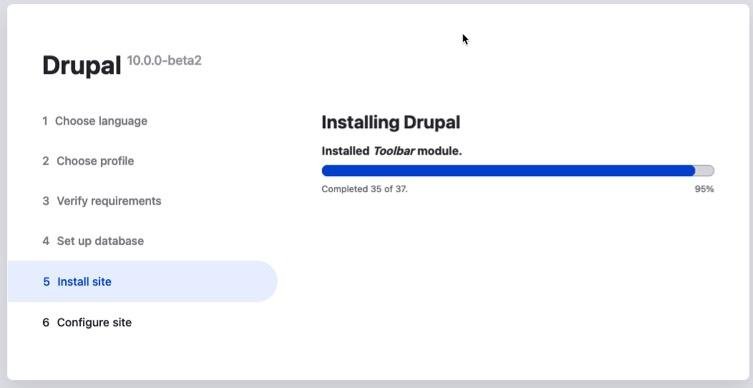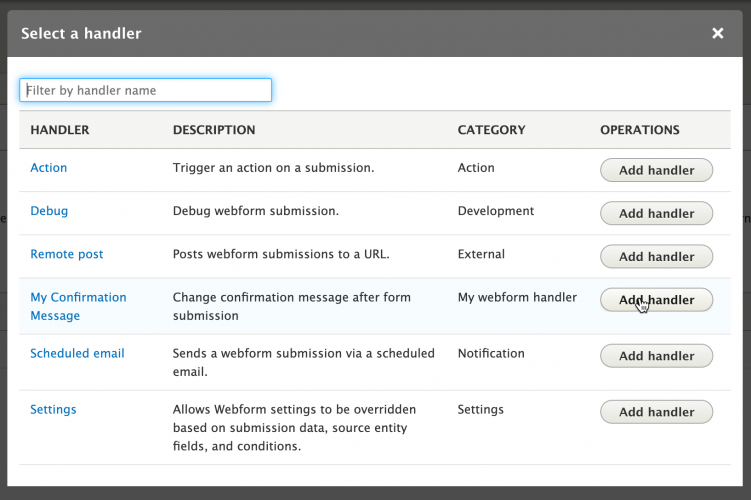Drupal - Enable displaying errors
Sometime you may see just simple error message but would not know the root cause of them. So you can set the following configs in settings.php file.
error_reporting(E_ALL);
ini_set('display_errors', TRUE);
ini_set('display_startup_errors', TRUE);
$config['system.logging']['error_level'] = 'verbose';