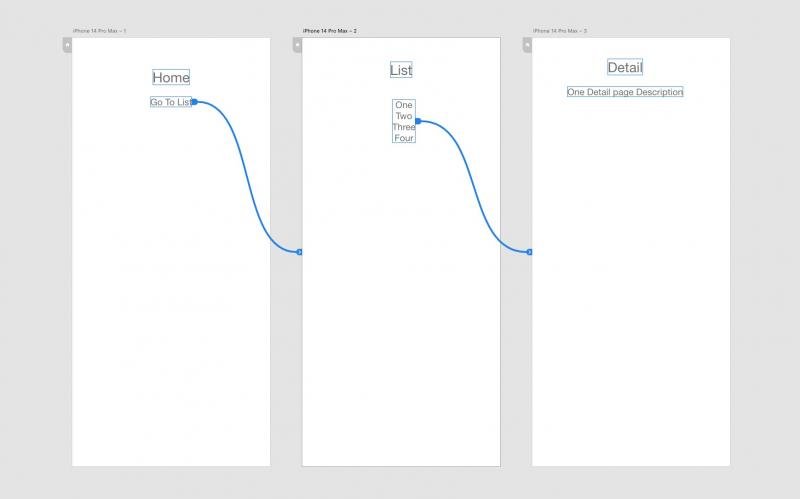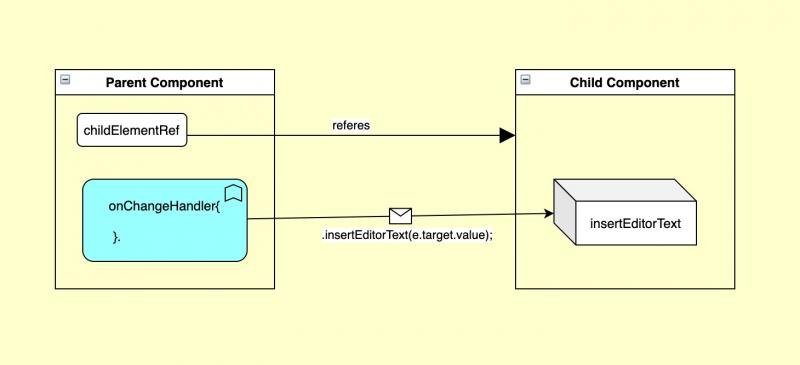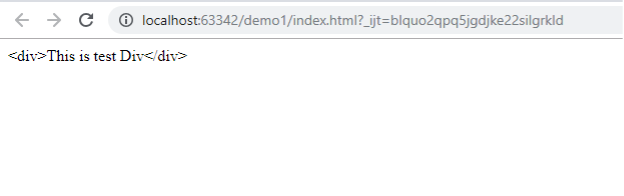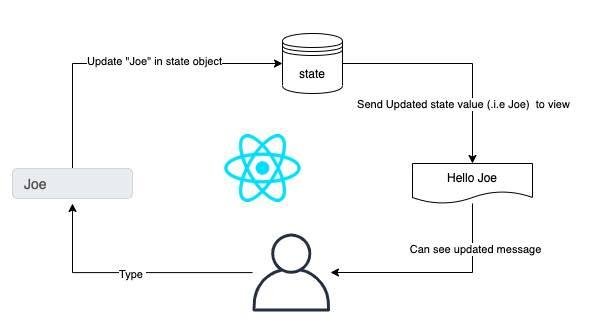ReactJs - Using single state object to handle multiple fields of form
Sometimes you may have seen reactjs form component code where a separate state variable is assigned to separate form fields and a separate onChange handler for each form field. There is no harm in this method, but it creates some extra code in your file which could create a future problem in managing the project.